-
Posts
261 -
Joined
-
Last visited
Content Type
Profiles
Forums
Gallery
Downloads
Events
Blogs
Posts posted by twilson1160
-
-
1. Copy the link of the sign.
2. Go to your User Control Panel and click "Edit Signature."
...And do either:
3. In the box with the title "Edit Signature," paste the link and insert the "IMG" tags (the tags are [ IMG ] and [ /IMG ] [without the spaces between the brackets]).
Or...
3. In the box with the title "Edit Signature," click "Insert Image." A window should pop up. Paste the link of the GIF and click "Okay."
Hope it helps. Whatever you do, don't paste the link in the "Signature Picture" box below, because you will get that error.
P.S.: To make sure it works, click "Preview Signature."
It works, thank you!!!
0 -
Thanks. The Bx24 was a route that I wanted to make signs out of. Likely these weren't the signs, as thin type didn't appear on MegaMax flipdots until the Bx12 updated theirs in the late-1990s/early-2000s.
Okay, twilson1160 wanted me to make a Bx31 flipdot sign, and I complied. Only this time, I went ahead and did something a little different.
I mentioned earlier in the topic how I was having difficulty making the MegaMax signs scroll. Well, I decided to do a little trick and came up with this:
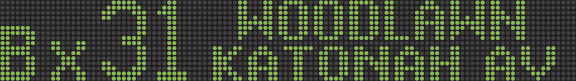
How do you make your sign as your signature, without get the error message?
0 -
Thanks. The Bx24 was a route that I wanted to make signs out of. Likely these weren't the signs, as thin type didn't appear on MegaMax flipdots until the Bx12 updated theirs in the late-1990s/early-2000s.
Okay, twilson1160 wanted me to make a Bx31 flipdot sign, and I complied. Only this time, I went ahead and did something a little different.
I mentioned earlier in the topic how I was having difficulty making the MegaMax signs scroll. Well, I decided to do a little trick and came up with this:
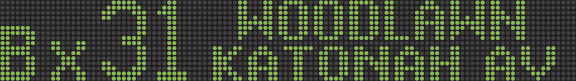
I like the flipdot sign, thanks alot!!!
0 -
I can do that. ^^ How do you want it, the orange LEDs or the green flipdots?
Okay, another day, another batch of signs complete! But this time with a twist.
First, the normal MTA sign. Here's the X92 flipdot:
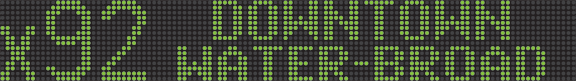
That's all for the MTA-based signs. Now I'm going to present some more PBL-esque signs. Both signs are designed as if they were a part of Queens Surface Corporation.
Here's the Q101 sign going from Manhattan to Steinway:
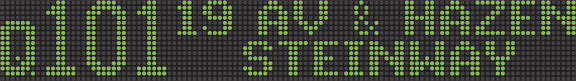
And here's the other: a fantasy Q101 Rikers Island routed flipdot. (As far as I recall, Queens Surface never dubbed it the Q101R, did it?)

Credit goes to this picture for the bold 6-pixel "Q."
I think you're going to like these, especially KR3099. ^^
green flipdots
0 -
Well, more signs have finally been completed! These signs are courtesy of requests from Q43 Floral Park and Metatops.
First, Q43's flipdots:
The Q46 Limited:
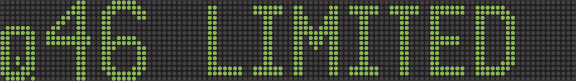
The Bx3 (I changed "Bway-238 St" to "Bway-W. 238 St"):
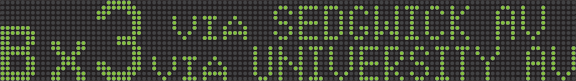
And now the last half of Metatops's request!
The B68 flipdot:
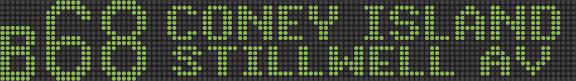
The B4 flipdot:

I hope you both like it.
P.S.: All requests are still closed at this time.
I like the Bx 3 sign, its way better than the one they have now
Can you make Bx31 Woodlawn-Katonah Ave, Via Eastchester Rd., Via E. 233 st.
0



MTA Bus Operations: Deliveries, Moves & Transfers
in New York City Bus
Posted
6231 is at WF, I seen it in the yard with the WF stickers, GH is losing buses and gave it to WF and YUK.