-
Posts
802 -
Joined
-
Last visited
Content Type
Profiles
Forums
Gallery
Downloads
Events
Blogs
Posts posted by GreeneggsnPelham
-
-
More Signals are working in game!
ST signal
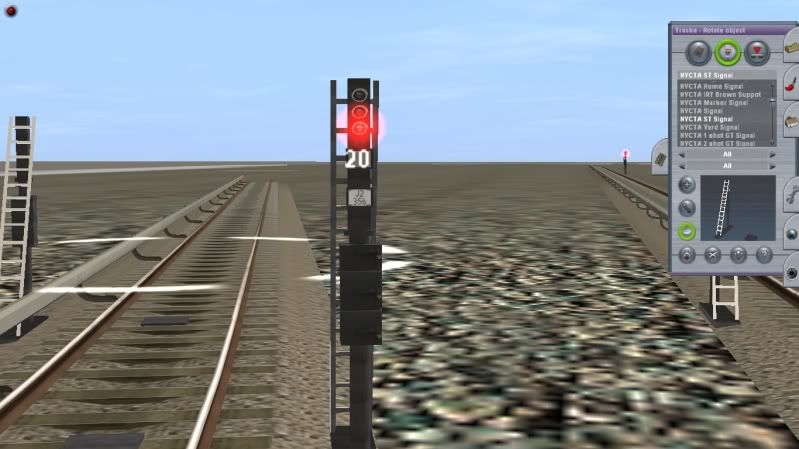
1-shot GT
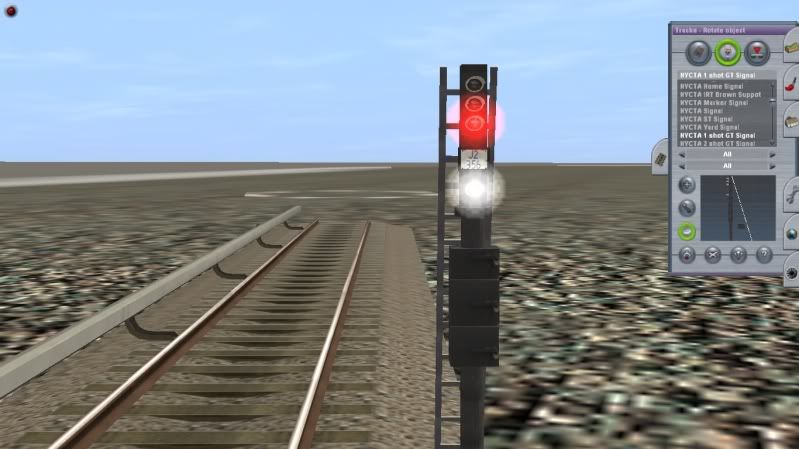
Marker
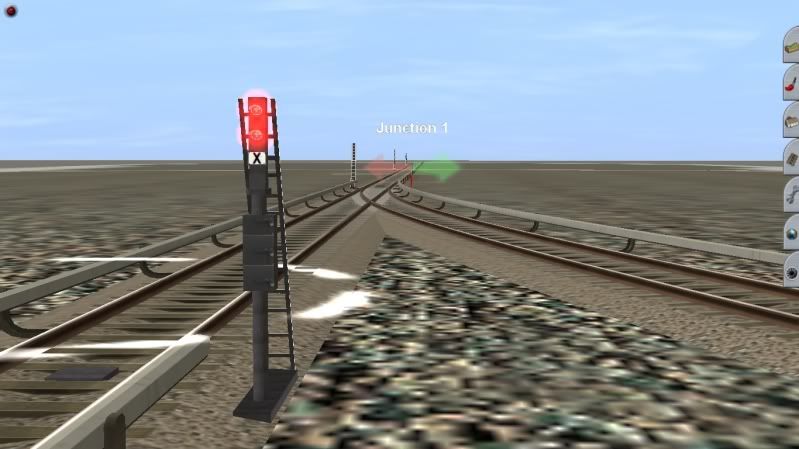
Yellow-over-Green Home (notice which way the switch is set)
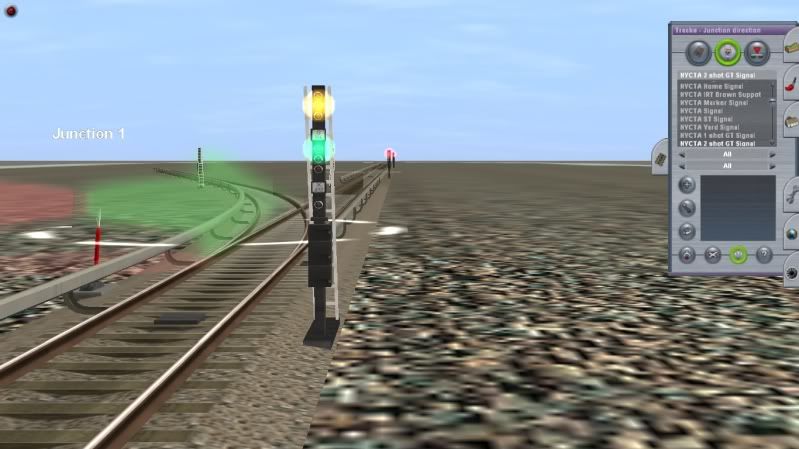
Double-Yellow Home (Switch set to Diverge)
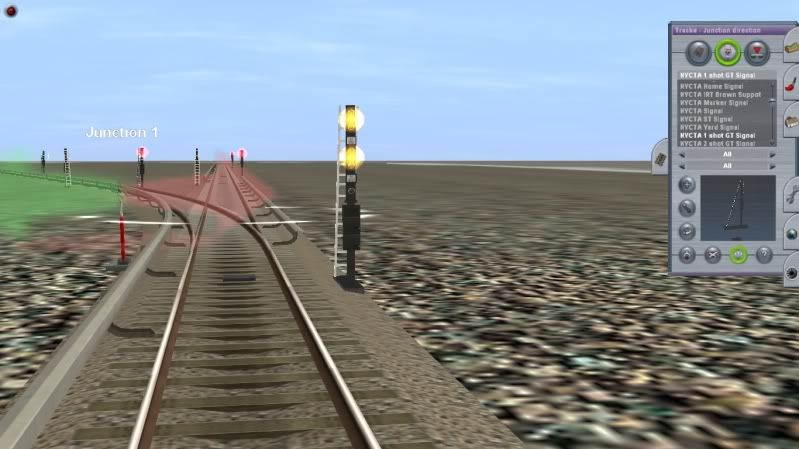
Double-Red Home
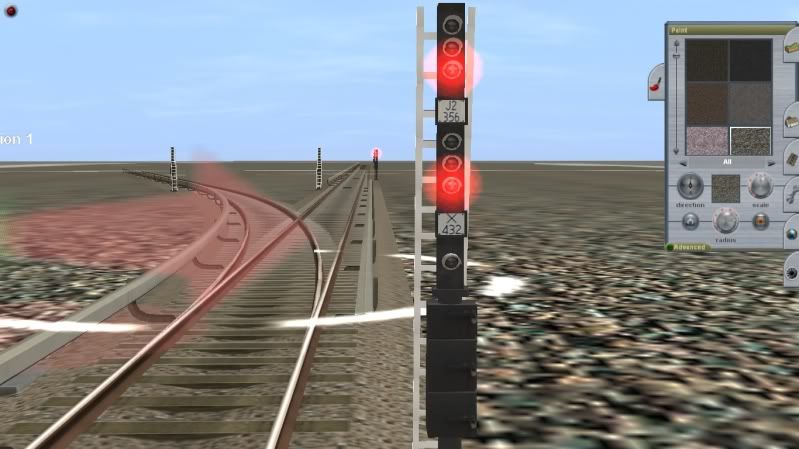
2-shot GT at red (notice the square for the "S" and the bottom light for a lunar aspect)
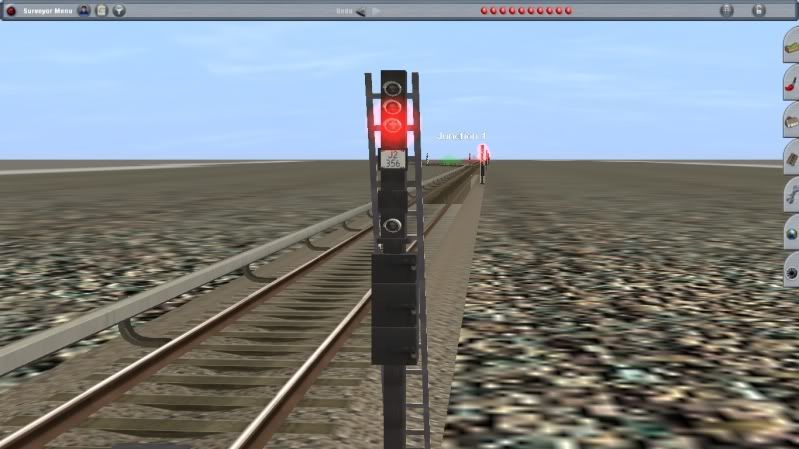
I have to fix the corona files for the "20" and "S" so they'll stay inside the box. And Sketchup Pro/GMax seem to not communicate well when it comes to the ladders--as you can see. Also, the nameplates will not be re-nameable. I figured just to leave that whole issue alone. The little problems will definitely be fixed when these signals are released in a few weeks!
-A :cool:
0 -
The first one-shot GT signal for Trainz:
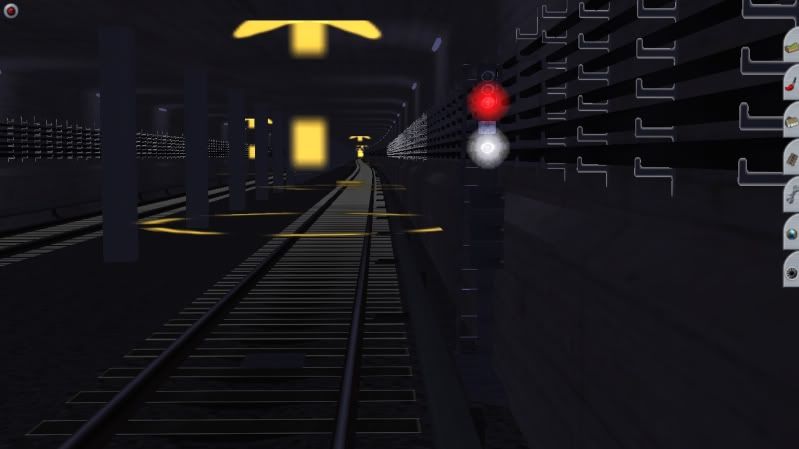
Enjoy!
-A :cool:
0 -
I am still thinking about how to set up the config files for the time signals. As mentioned in previous posts, I will most likely have to use triggers to get the desired effect
0 -
Hey guys--
Just wanted to let you all know that I have finished all of the signals in Sketchup! The next step is importing into GMax, creating attachment points for the heads and nameplates, and exporting to .IM. Then I have to set up the folders, re-configure the .texture files and import them into Trainz for a test. So, while I've reached this awesome milestone--there are several steps left!
I've decided to convert the 2-shot GT into a 2-shot GT Combo, with a fourth head at the very bottom, which will be capable of displaying a lunar-white for a 1-shot GT.

And lastly, here is the list of NYCTA Signals that I will be releasing in my package:
Normal Signal
1-shot GT
2-shot GT Combo (capable of displaying 1-shot as well)
Caution signal (no Green lens)
Dwarf (no Green lens, for yard interlockings)
Stump/El Signal (shorter stature for elevated structures)
Home Signal (with call-on light)
Home w/ no bottom Green
Home w/ no bottom Yellow
Home Signal Right Diverge (opposite of the normal Home)
ST Signal
Marker Signal
Overhead Signal (used at stations. situated above the platform)
Overhead Caution (no Green lens)
Yard Signal (shorter in stature, all three heads)
And the signal plates WILL be re-nameable, something that wasn't present in Magicland's signals. I thought it would be a nice added touch! :tup:
-A :cool:
0 -
Wow those look amazing, can't wait until they're released!
Also, what are those support beams called and are they on the DLS? They look much more realistic than the current one that I use in my routes.
If you're talking about the ones in BStyles' picture with my signals, they're in FloridaRailMaster's elevated pack.
The name is NYCTA IRT Brown Support.
The elevated_railway_support is something entirely different looking.
0 -
With the help of BStyles, one of my signals has been uploaded into Trainz. B is my beta-tester right now to make sure that things are looking good and working properly. Yes, I did make these signals myself but I would like to stress that BStyles has been a very influential part of the process. So, I would like to take this opportunity to give him his due credit. Remember guys, this is just a beta test of what they look like in-game. The signals/signs pack is still some time away from being released. I don't know how many signs will be included, but by my rough count, there will be 17 signals available.
Signals in-game (thanks again BStyles for this!)
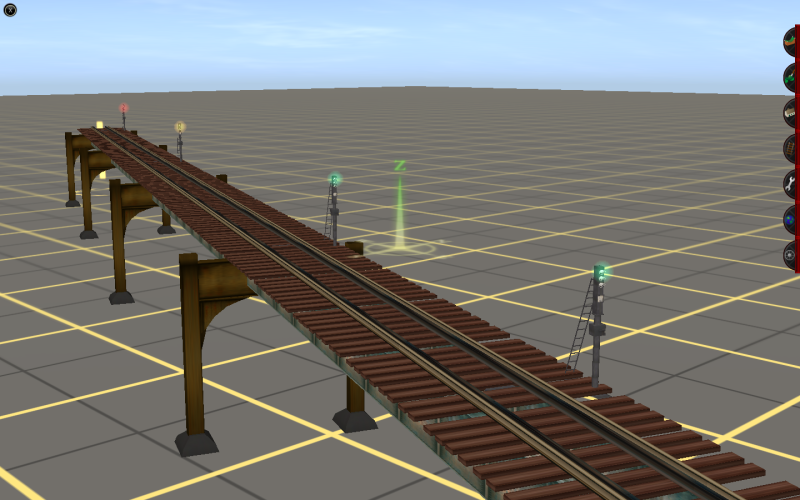
-A :cool:
Enjoy and give thanks! I am super stoked about this project!
 0
0 -
I will be doing various signs from the subway system as well. Also, in reference to my last post about signal progress---there is no "C-C" configuration (two dwarf signals on top of each other). I misread the website which said "only C can appear by itself" which I took to mean two separate heads. So, I took down the picture. The dwarf signal will be in my package--it is generally only used for yard interlockings at all Subway yards except for Fresh Pond & East NY where the switches are still hand-thrown (IIRC---correct me if I'm wrong).
@KTrainExp: I believe my overhead signals will solve that problem of platforms on the right side. There will be TWO variations of my normal home signal, one for right hand diverges and one for left hand diverges (think of an X crossover, where the normal home would control the express track [right hand diverge] and the left home would control the local track [left hand diverge]).
0 -
These aren't going to be on the DLS because they only accept 2009 and 2010, and I think that's unfair to those who (like me) have performance issues with those editions, but run 2006 (or 2004) beautifully with no flaws. I will upload them to a separate site and have them as build 2 (which I think is TC iirc), so that anybody from TC all the way to 2010 can enjoy the content. It just seems unfair to me to only distribute to those who have 09/10. Auran is a company and did that for whatever (idiotic) reason. I am not a company, so I'm not concerned with out-dated programs and such. To me, 2006 kicks 2009/10 in the seat of the pants and after all the help I've gotten in the last nine months from the Trainz forums and NYCTF, I think I owe it to everyone who wants to enjoy this content regardless of what version of Trainz they're running.
Anyway, enough rambling....more signals!
Home Signal (No Top Green)
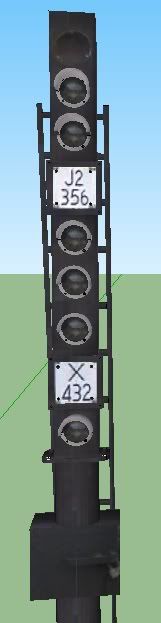
Home Signal (No Green at all)

I will also be making the horizontal ceiling-mounted signals as well, like these ones:
Normal Overhead

Caution Overhead

Enjoy!
-A :cool:
0 -
Home Signal (with call-on light at the bottom)
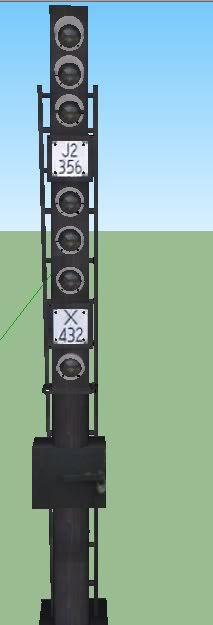
Signals left to make:
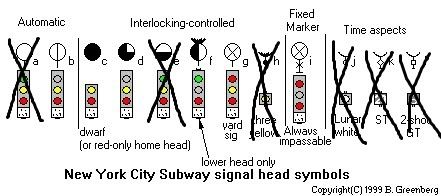
The only note is that signal C can only appear by itself once. The combos left to do for the home signals are: D-D, D-E, D-F, and E-F. Then come the yard signals [G], markers , and caution automatics .
I will keep everyone posted on my progress!

Also, HUGE thanks to BStyles for answering all of my silly questions via AIM. You're a good man, bro! :tup:
-A :cool:
0 -
[Accidental Double Post. DELETED]
0 -
KTrainExp suggested the use of triggers for them to change. For example, if you placed this signal 1,000 feet from the actual 2-shot GT (which is at red because the timer hasn't run down yet), the trigger would be say...50 or 100 feet in front of the Yellow-S signal. When your train passes that trigger, the signal will then clear to green and the S will dim.
Now as far as speed limits go, I don't know how to enforce if you're tripped for going too fast. Of course, I will create tunnel-wall-mounted signs that will act as speed limit signs in Trainz. So, I will place a "GT-20" sign a few hundred feet before the yellow S so that way on your HUD the speed limit will change to 20mph. As far as gameplay goes, you can ignore the speed limit, but if you want to do it as a real "motorman", you could adhere to the rules.

-A :cool:
0 -
2-shot GT
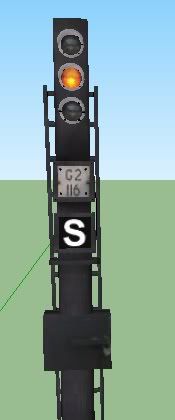 0
0 -
Mesh View of the plain one-shot GT signal
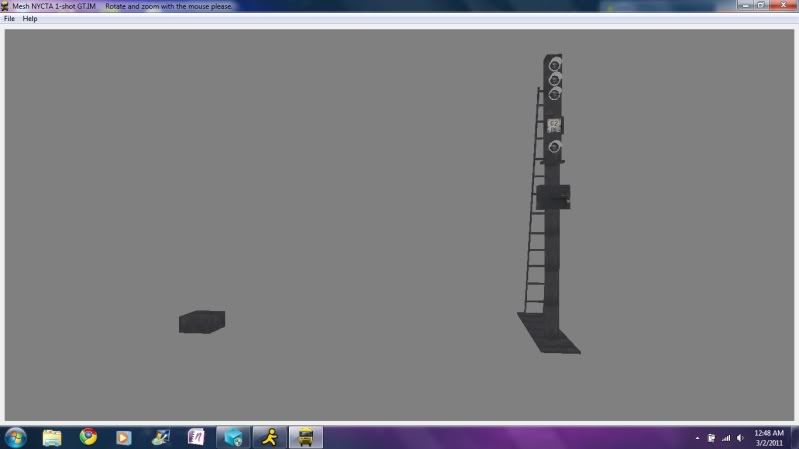
-A :cool:
0 -
That's actually a really good idea. I'm not good with the triggers in Trainz, but I have some friends who could help me. Thanks a bunch KTrain! :tup::tup:
0 -
ST Signal
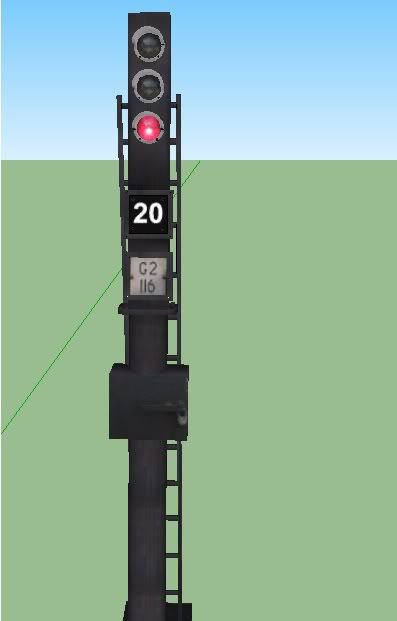 0
0 -
A One Shot-GT

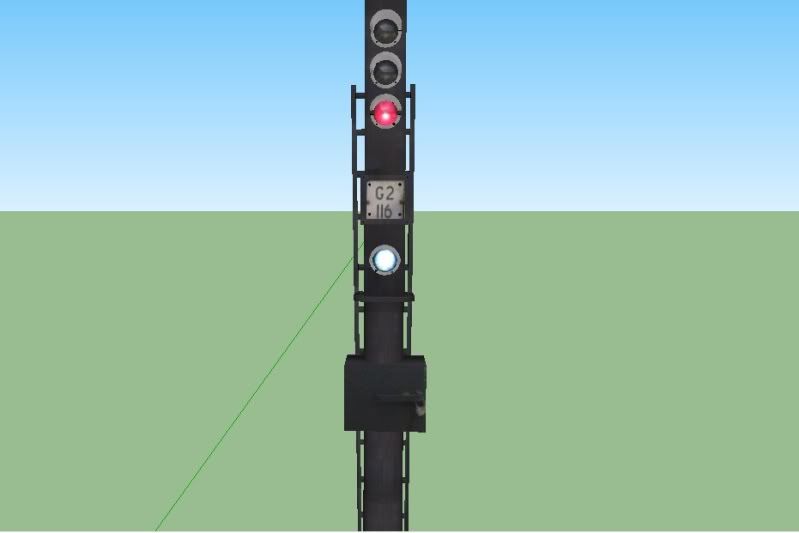
Enjoy!!!!! More to come later tonight
-A :cool:
0 -
Thanks for the kind words. All signals will be featured in my pack. I will have to get outside help for the timers. There is a rule on the dls where you can set a signal to a certain indication. Look up " set signal to" on the dls. Should be there
0 -
I've been getting A LOT of help from BStyles over the last few days with texturing in Sketchup and I have started work on my custom NYCTA signals. Originally I was going to supplement Magicland's set, but I decided to make an entirely new pack under my name. Most signal types will be included (ST, GT, combo ST-GT, dwarf, yard, home, marker, automatic, two lens, no bottom green, no bottom yellow, et. al.)
Anywho, here is my first signal, a normal automatic

Enjoy! It feels good to be a content creator officially now!
-A :cool:
0 -
Thanks for the info! It really depends on what program people feel comfortable with. Personally, I prefer Sketchup.
0 -
For those who are working with Google Sketchup and GMax, I have found a program (with some help over on the Trainz forums) that has drastically changed my hopes for building custom content.
It's called ModelConverterX and you can get it here
Pretty much, it does what it says--converts models. If you don't have the $495 or so for Sketchup Pro, you can use this to convert your .dae files from sketchup into usable .3ds files for GMax. This is for people like me who are afraid of GMax for big projects (although I just completed an awesome tutorial and have a SMALL understanding of GMax finally!). I can simply go to town on Sketchup and build awesome stuff---put it in MCX--boom, converted and ready for texturing in GMax. I hope this helps those who were like me and were weary of content creation because of GMax.
Now, this doesn't replace the need for knowledge of GMax--you still need to know how to do textures and all that stuff (attachment points, etc if you're doing signs or signals, et. al). However, it does speed up the process for building content.
Glad I could help and it's great that I can share this with everyone.
-A :cool:
0 -
Uptown Manhattan is coming along guys, I finished signalling from 59th to 110th on the CPW line, I just have to name them and fix the switches. Btw, I looked for the kuid number of the Auran-installed lever in my kuid table for my subway route and could not find it, even after checking several times. Any idea where it could be? I agree with the notion to change the config file as opposed to changing the switches by hand.
Also, thanks to an AWESOME tutorial on GMax (meaning I could actually comprehend it), I successfully completed my first object--just a simple house. I might be creating some custom content in the future---more than just rollsign re-skins :eek:B)
 . Be on the lookout for updates.
. Be on the lookout for updates.Depending on what my schedule is like, expect pics of the


 Uptown lines (Broadway and Lenox) by Saturday or Sunday. Also, I know that I already posted pics of the Lenox Yard awhile back, but those were from an old route that got deleted.
Uptown lines (Broadway and Lenox) by Saturday or Sunday. Also, I know that I already posted pics of the Lenox Yard awhile back, but those were from an old route that got deleted.-A :cool:
0 -
Yes, I will use the config file to change the switches. I already have hundreds of switches laid out, and changing them by hand would waste time that could be used to make progress on the route.
By the way, I heard that if you simply change the trainz build number in the config file of newer content, it allows it to be used in older versions. Has anyone verified this?
And thanks again for all of your kind words and suggestions!! Uptown Manhattan comes your way tomorrow!
-A :cool:
0 -
Updated route map is the same except we're at 39th Avenue on the Astoria line and 36th St on the QBL.
Enjoy these shots!!
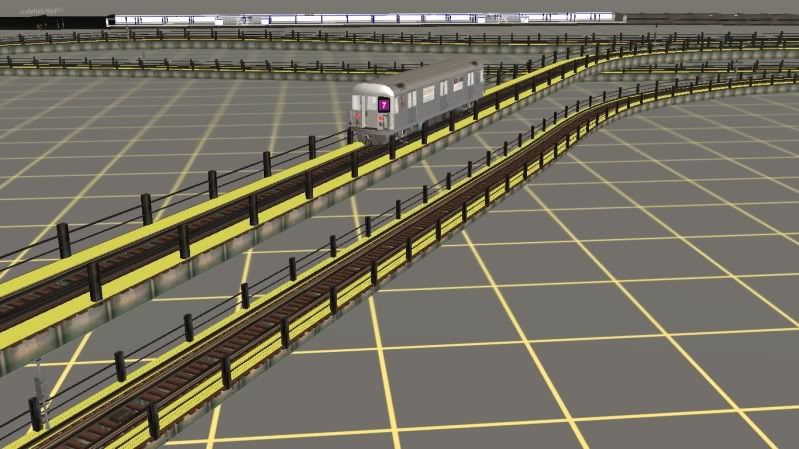
Flushing 123???

Roosevelt Island
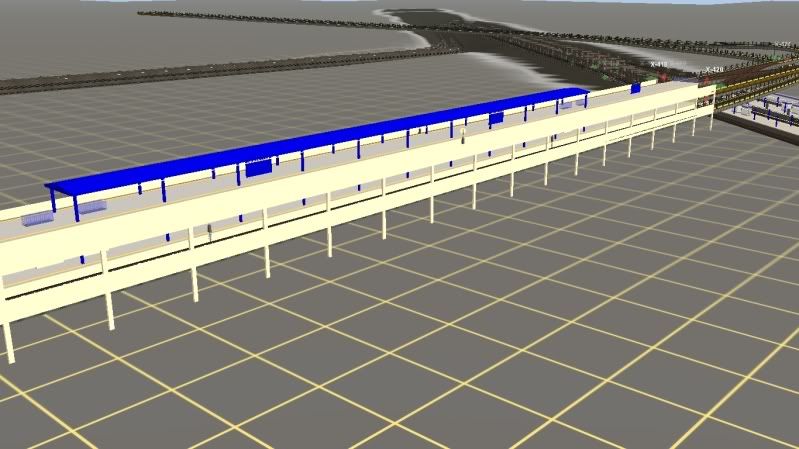



 Queensboro Plaza
Queensboro Plaza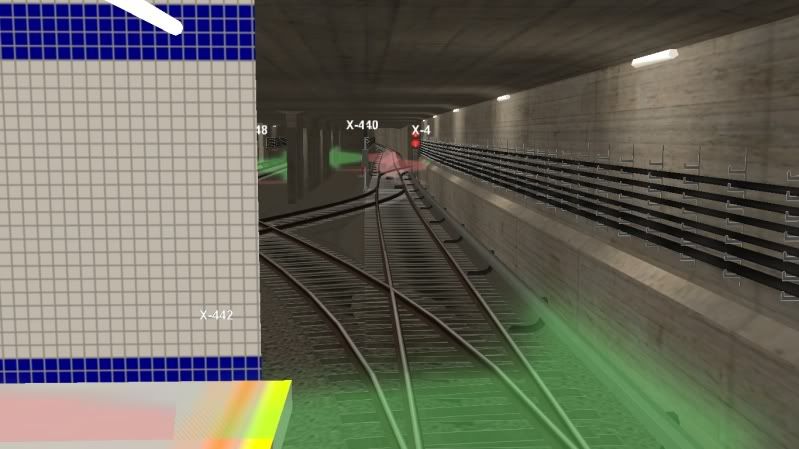
Looking towards the west at Queens Plaza (RFW from an
 train)
train)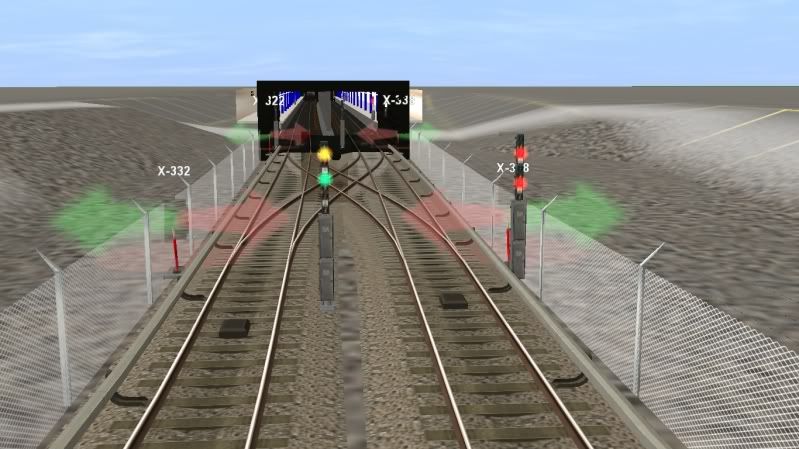
I really like how this one came out. These are the portals going to the Steinway tubes. I will add the LIRR yards later on.
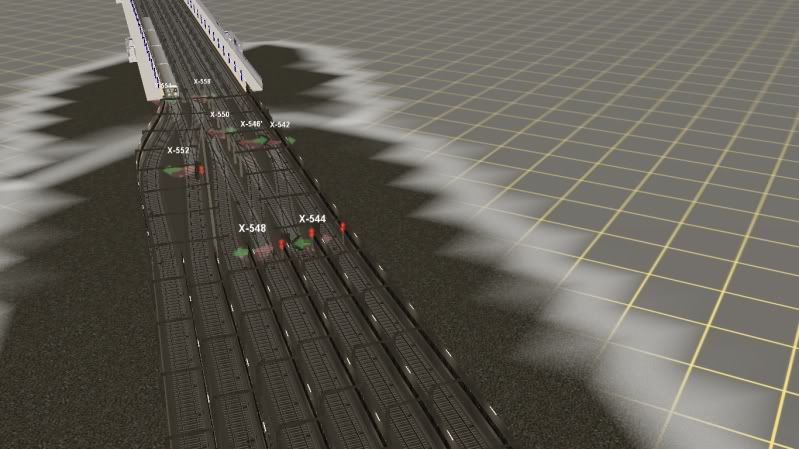
Interlocking south of 36th St connecting the QBL to the


Diamond 4 returns!!! (For Rick44 as proof that I have his video waiting!)

Diamond 4 rollsign

63 St upper. Wall on the right hides the Broadway tracks
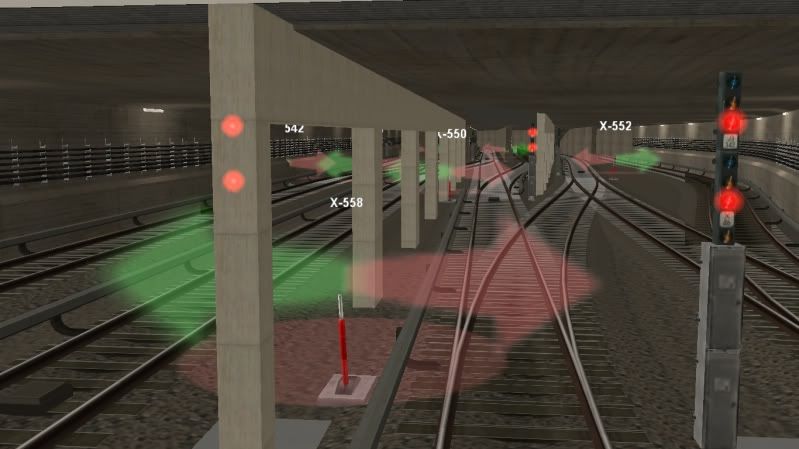
Cab view of the connections from QBL to the

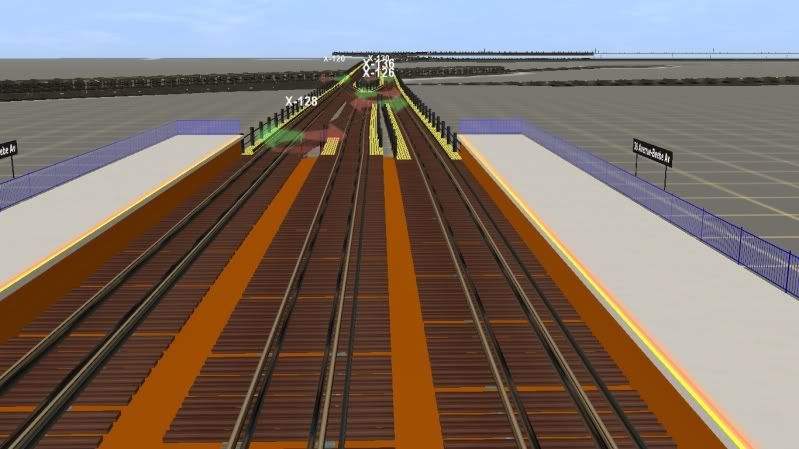
More Els!! 39th Ave on the

 looking south
looking southEnjoy!
-A :cool:
0 -
Hey BStyles, are those trains going to have the option of changeable rollsigns? Jaleel's R143 is really starting to cause tons of problems in TRS2006--and I know I'm not the only one itching for a new car!
Awesome work, keep it up!
 0
0



Trainz Sim NYCTA Pics
in Transit Modeling & Simulators
Posted
I have solved the ladder problem--still working on resizing the "20" and "S" for the time signals. And I think that the grey color works fine--it's roughly the same color as magicland's signals.
Speaking of which--let me issue a disclaimer right now, as BStyles and I have already discussed this...
When placed side-by-side my signals will SEEM dwarfed by Magicland's. DO NOT WORRY! Mine are 8 1/2 feet tall which are standard height roughly for signals. My Home signals are 9 1/2 feet tall and the el/yard signals are about 5 1/2 feet. The reason Magicland's are so tall is not known--but do not worry about the height difference. In Cab view and in surveyor they look FINE. I just wanted to nip that in the bud before I get 25 PMs and dozens of thread posts about my short signals.
After I figure out the trigger issue, I will release the signals. They are only 25% done in terms of importing to GMax and getting the attachment points fixed.
I am going to focus on some route building this week in Queens and Upper Manhattan--so look out for those.
-A :cool: