-
Posts
802 -
Joined
-
Last visited
Content Type
Profiles
Forums
Gallery
Downloads
Events
Blogs
Posts posted by GreeneggsnPelham
-
-
I just finished burning the midnight oil, creeping my way down Lower Manhattan. I decided to call it night before reaching Canal Street. A lot of interlockings and crazy layouts can wait until tomorrow....

:cool:
P.S. All of the interlockings have been signalled as well.
0 -
Signals will be put in very much later. I find that it's easier to post pictures of my progress without trains or signals---it took me an hour just to place and name the signals between West 4th through the Chrystie cut.
So, unless I am posting a video--most of the upcoming pics will be unsignalled.
0 -
More goodies....!
Progress update first:
Lexington Av line: 51 St to Astor Place
7 Av line: 50 St to 14 St
Broadway: 49 St to 8 St-NYU
6 Av: 57 St to Delancey & Grand St
8 Av: 59 St to Spring Street
53 St tunnels: Lexington Av to 8 Av
42 St/Flushing: Times Sq to Grand Central
Shuttle: 42 St completed & running
14 St: 8 Av to Union Sq
Nassau: Part of WillyB to Bowery & Chrystie Cut
Projects this week: Finish all of lower Manhattan & Bridge portals
Now....pics! (Lex Av line mostly)

Union Square Uptown platform
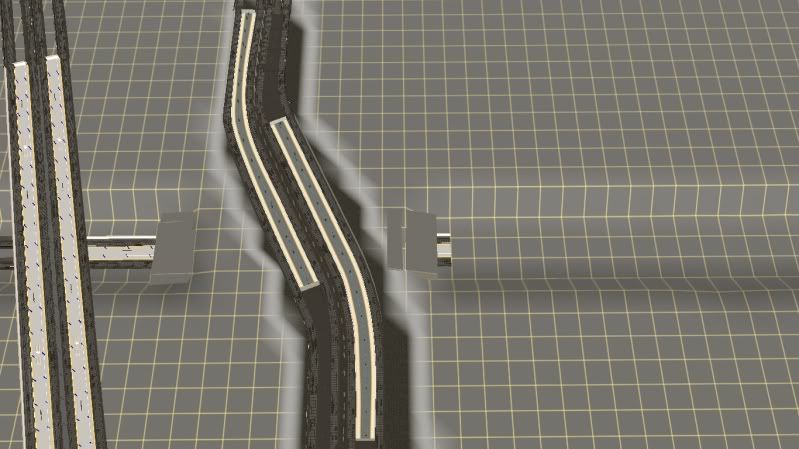
Overhead of Union Square
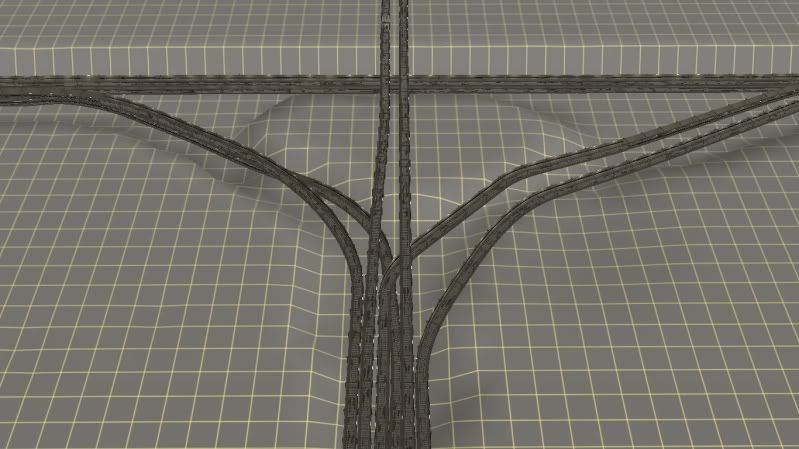
6 Avenue/53 St Wye for (






South of 18 St




18 St on the




Looking northward on downtown local track.

 come in from the left, and the right connects to the 42 St
come in from the left, and the right connects to the 42 St  .
.Enjoy! :cool:
0 -
Wow that looks amazing!
I'm just really curious on what the bridge object is called and if it's in the DLS because I've seen it used by other people and it's something I desperately need for one of my layouts.
It's called Bridge02 by Jeff Morris.
Here's the KUIDs:
Bridge02- KUID2: 44558:37207:2
Bridge02- KUID2: 44558:38701:2
Might be good to download them all. I can't remember what the actual difference between them is.
If you open the config file, you can replace the KUID of the track with whatever other track you'd like to show up. The track it comes with isn't realistic, so I changed it.
He also has Bridge01, and Bridge03 I believe.
0 -
Was the speed limit too slow? I don't have signal diagrams of the actual cut, just the diverge from Houston St to just before it merges with Essex.
0 -
I have gotten quite a few requests on how to change the markup of Magicland's signals in Trainz. It doesn't matter what version you have, the following will help anyone looking to create their own versions.
The first thing is to have the three following signals installed:
Subway Signal Post (no longer on the DLS, so you might have to find someone who has it)
Subway Signal Post Home (this one sits on the right side of the tracks)
Subway Signal Post Home Left (sits on the left).
So, here's what the appropriate portion of the config file looks like for a home signal (this is my 3 yellow home situated on the right side of the tracks):
signals {
0 {
light 2,5
}
2 {
light 1,3
}
3 {
light 1,4,6
}
4 {
light 0,4
}
5 {
light 0,3
}
6 {
light 1,4,6
}
8 {
light 0,3
}
}
lights {
0 {
corona "corona_green.tga"
}
1 {
corona "corona_yellow.tga"
}
2 {
corona "corona_red.tga"
}
3 {
corona "corona_green.tga"
}
4 {
corona "corona_yellow.tga"
}
5 {
corona "corona_red.tga"
}
6 {
corona "corona_yellow.tga"
}
}
Here's a breakdown of the numbers:
Under signals, you have the numbers 0-8, which signify the following signal rules:
0- Stop & Stay
1- Stop, then proceed
2- Caution & left diverge
3- Caution & right diverge
4- Caution
5- Proceed & left diverge
6- Proceed & right diverge
7- Advanced caution
8- Proceed
Under the lights portion, you have 0-6, which indicate a specific light point on the home signal. You start from the top, and number down. So, the first head is 0-2, the second head is 3-5 and the call-on light is 6.
Rules 0, 4, and 8 will always be used for any type of signal because there needs to be a stop, caution and proceed. Remember, this signal is for a RIGHT diverging track, so I had to add in 3 and 6, for proceed and caution. But what about a left diverge? I added a left diverge (2 & 5) because the AI doesn't always show a green-over-green for a straight path. Strangely, even though the "proceed" rule (8) covers this, the AI still considers the straight path a LEFT diverge. I find it easier to just place it in there so the AI doesn't get confused.
Anyway, in the case of the Chrystie St cut, this config file says that for 3 & 6, (right diverge caution and proceed) that lamps 1, 4 & 6 will be illuminated. Looking at the lights portion, we see that they all have yellow coronas. For a proceed and left diverge (in this case straight), lamps 0 & 3 will be illuminated (double green); and so on and so forth...
So, just tinker with the config file and with different coronas available on the DLS. As long as the corona is installed, you can make it any color you'd like. For the marker and yard signals I have made, I simply re-textured the signal file to only have two bulbs (top and bottom for the markers), painted an X where the plate was and had stop, proceed and caution display red coronas for 0,2 (the bulbs). Easy once you get the hang of it.

I am working on lunar signals right now...mostly a 1-shot GT. I might be able to get a 2-shot "S" in, or an ST with a "20" illuminated. I'll update everyone on my progress. Also, a neat trick I learned...if you want a green aspect for a diverging route, just select the opposite home signal for the interlocking (i.e. on a track with a right diverging route, select the "left" home signal. Since it's backwards, the right diverging will be green, because the left diverging is the automatic yellow).
Hope that helps!
-A :cool:
P.S., for the regular signal post, the config is the same, except the "signals" portion only has 0, 4, & 8, and the lights portion only goes from 0-2.
0 -
--Accidental Double Post--
0 -
In the video, I incorrectly stated that a bottom-yellow would get you to go through the Chrystie cut. Actually, at X-86, a bottom yellow gets you to the 2 Av terminal tracks.
So, I went ahead and fixed the signals (made a new one actually) capable of showing the through line up (bottom-green for the
 ), and the 3 yellows for the
), and the 3 yellows for the  .
. I just realized that I'll have to modify the config file to allow a green-over-yellow for the
 terminal tracks. Right back to work I go!
terminal tracks. Right back to work I go! 

Routing for the

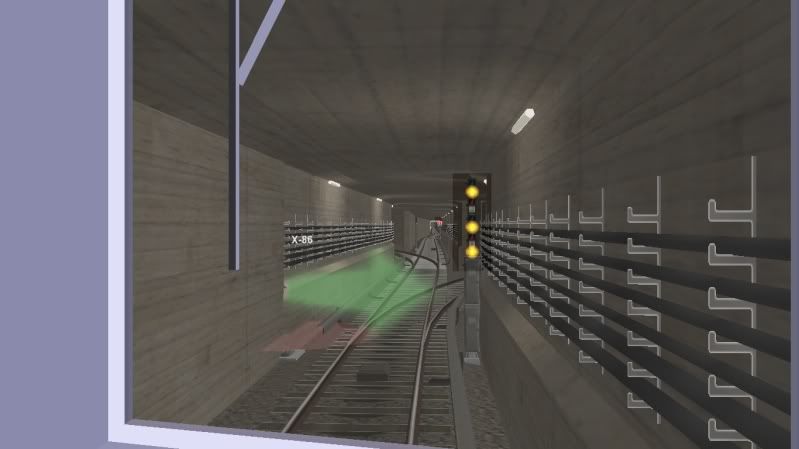
Routing for the

Enjoy! :cool:
EDIT: I can't get one signal to work for two interlockings, so rather than ruin that by placing two separate signals, I'll just keep the "through" to 2 Av

 as a double green and the
as a double green and the  as 3-yellows. Terminal moves will just throw the second switch.0
as 3-yellows. Terminal moves will just throw the second switch.0 -
As per IRTBronxExpress' request, I have finished construction on the Chrystie St cut, with all accurate signal information--as much as I could get my hands on.
Usually, I'd post several pics, but according to IRT, the railfan windows aren't great on R160s. So I decided to shoot a video instead (narrated by me) of an M train going through the cut, from B'way-Lafayette to the Williamsburg Bridge.
I hope you all really enjoy it (
 ), and if this is a hit, I'll take requests for more videos. I'll still post pics every now and then as well.
), and if this is a hit, I'll take requests for more videos. I'll still post pics every now and then as well.Enjoy! :cool:
P.S. Sorry I was creeping at only 15mph through the cut. What's usually the speed limit through there?
0 -
Wow that looks amazing.
I'm just curious, what's the name of the tunnel track used and is it available on the DLS? I'd love to use it for some of my routes.

Search under the username "mcq" and download the following (it's hard to sift through all of his stuff because it's in German):
Tracks:
UGleis, UGleisStrom, UGleisHell, UGleissStromHell, UGleis 2, UGleisStromHell 2t Bridge, UTun GS 1, UTun G1, UTun G 1double, UTun G 1E, UTun G 1EoL, UTun G 1OL, UTun 1OP, UTun G 2, UTun G 2P, UTun G 2P Not, UTun G 2 Wehr, UTun 4P
Pillars, etc:
MUS Wand
MUS Pfeiler
MUS Pfeiler (Breit m Warnung)
MUS Pfeiler (Warnung)
MUS Seitenwand 1 (norm.m.kabel)
MUS Steg 1-seitig
MUS Steg 2-seitig
MUS Tunneldecke 5m breit (roof section to cover open spots)
The "UGleissHell" & "UGleissStromHell" tracks come with the third rail. The "strom" tracks are darker.
Made it to Grand Street today. Had a lot of measuring to do. Hope you find everything! :cool:
0 -
Thanks, IRT. I have to look through my files and find my single-line diagram of the Essex St connection to find the chaining codes. Unfortunately, it's from the late 60s, so Essex has four tracks.
If anyone can help me find more signal information, please let me know!
0 -
Here are some more pictures! I have completed the 6th Av line from 57 St to Broadway-Lafayette, and the 8th Av line from 59 St to Spring St. The next portion will be the Chrystie St cut, East B'way portion and the Manhattan Br north connections.

An R32 A???!!!!:eek:

Yeah, I suppose seeing is believing!

Portals from Houston St. Trains from 6th Av come in from the left. 8th Av trains would come from the right.

Portals from 53 St tunnels.

Port Authority station (looking southbound from uptown platform)

R46 E
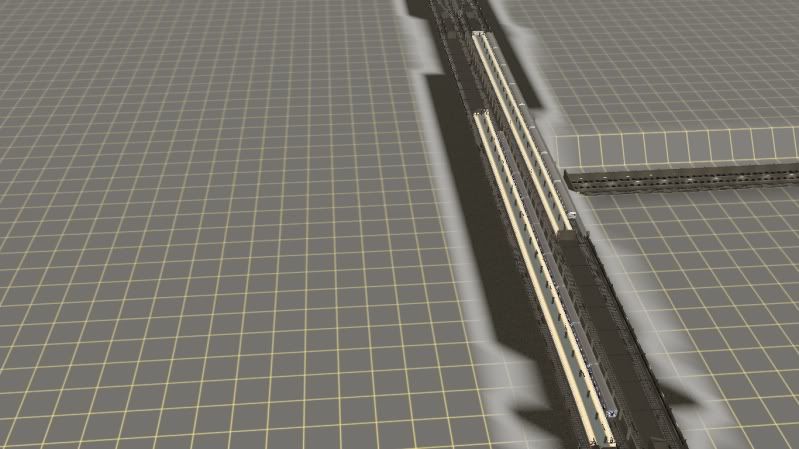
Port Authority overhead view (looking north)
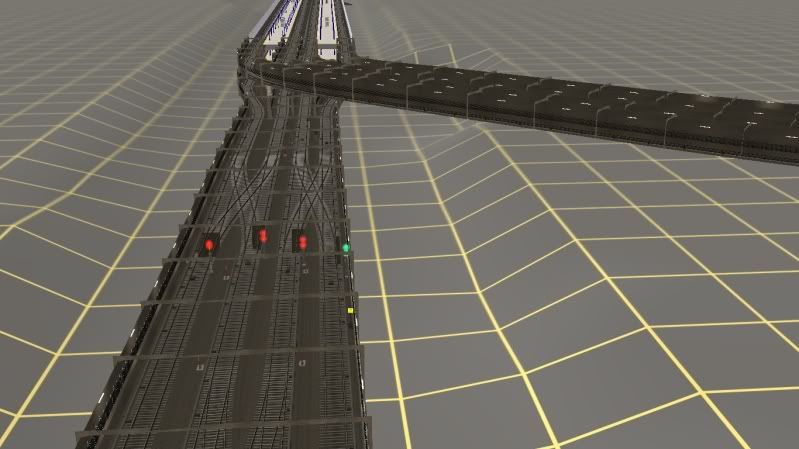
6th-8th Av connections looking south (8th ave line swings right to go to 14 St)

6th Av lower-level split. 6th Av trains go through the left tunnel to Houston St, 8th Av trains would go to through the right tunnel.
Enjoy!!:cool:
0 -
I had searched through and made a visual list of all of Jeff Morris' subway stations (73 subway, 16 others, around 8 open-cut and 28 elevated), and there was no configuration for what Bowling Green has. However, he has almost every station layout in the subway in his pack (Different lengths for Div A &
 , including some abandoned stations.
, including some abandoned stations.However, off-set platforms (7 Av-Penn Station, 8 Av-42 St, Essex/Bowery, 42 St Shuttle, IRT Lex platforms south of 14 St, and Bowling Green), are not included and Magicland's platform sets were limited. (Unfortunately he left in the middle of working on a second station pack, which based on the level of detail for his subway cars compared to Jeff Morris', probably would've included these irregular layouts.
So, in this first trial of the subway, I was still really new to Trainz, so I just used Jeff's station objects to make things simpler. The irregular stations that I mentioned I will built from separate objects/splines like my IRT 42 St Shuttle platforms. I had built a pretty good Bowling Green on a test layout for TS2010.
I am currently working on the 6 & 8 Av trunk lines right now. I hope to get to West 4th and the southern interlocking by the end of tonight. If so, there might be pics! :cool:
P.S. Know anybody with signal information to help with this project? I'm in dire need!:confused:
0 -
I might work my way downtown. Between 59 & 125, the trunk lines are pretty straight and laying just lines gets me a little bored sometimes

But, downtown....once you hit south of 14 St, it gets interesting. I've also modified Jeff Morris' bridge tracks to match the ones I'm using in my layout.
Also, I will update my R46 rollsigns, thanks to IRT's find with that website.
And just for fun, some old shots of my first Subway layout from June. It got deleted, hence having to restart!
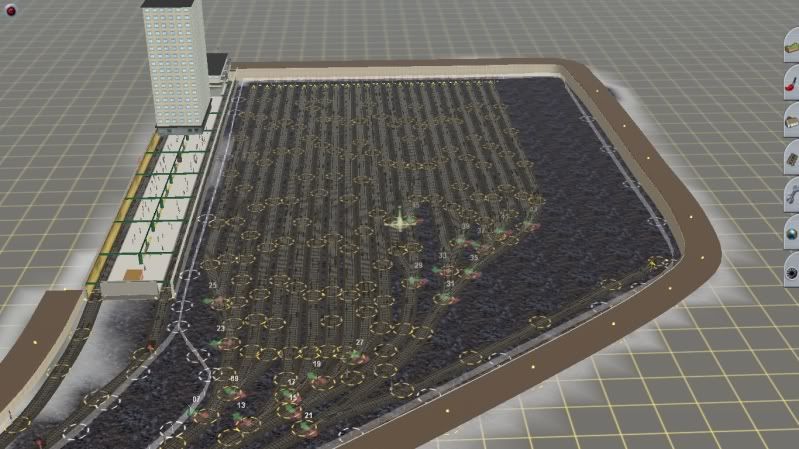
Overhead of Lenox Yard
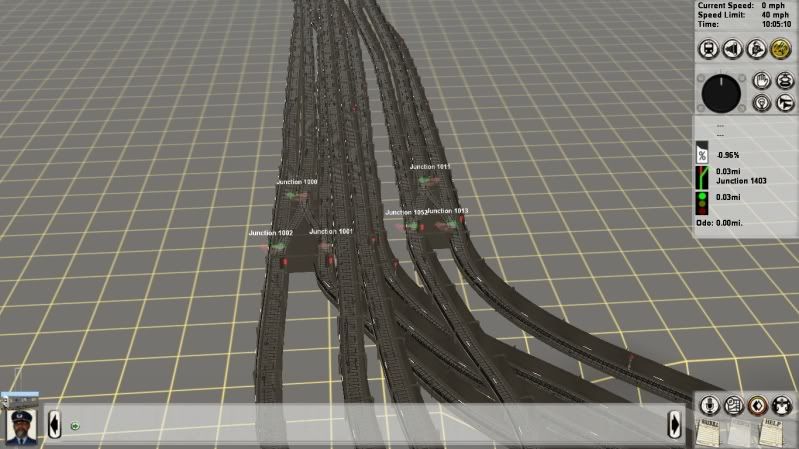
West 4th Interlocking
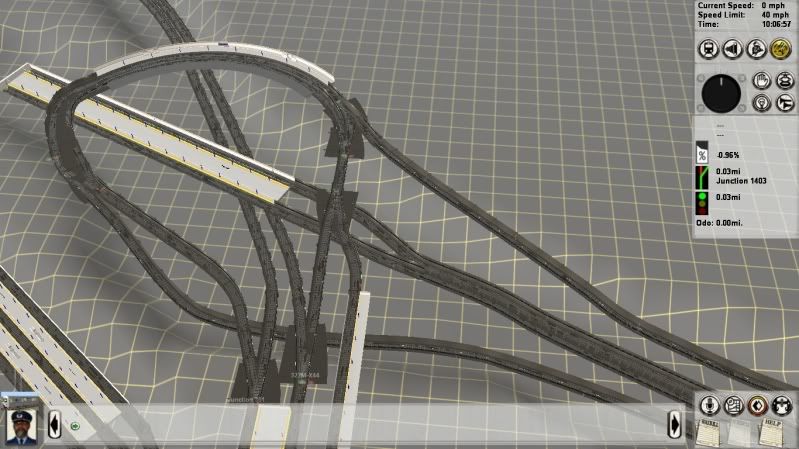
South Ferry complex (Loops, new terminal, Lex line connection and Whitehall St from the B'way line)

Rebird at Grand Central
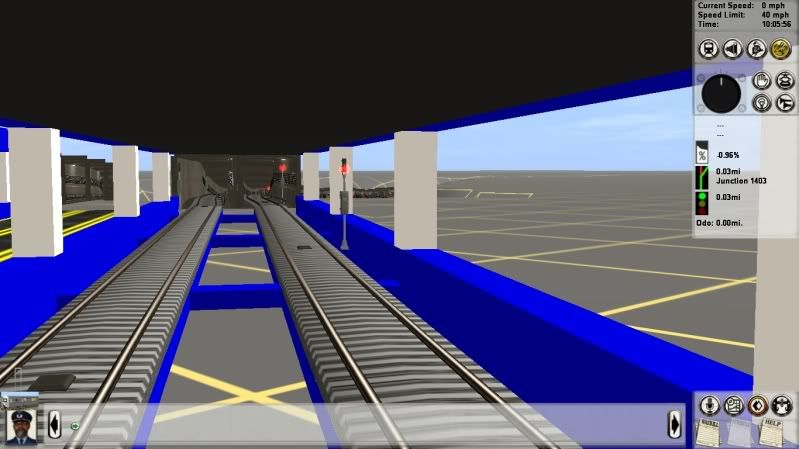
Manhattan Br north side portals (looking towards Grand St. those tracks have since been changed to the ones you see in other photos)

 on the "B" track north of 72 St
on the "B" track north of 72 StAnd finally, some Brooklyn love...
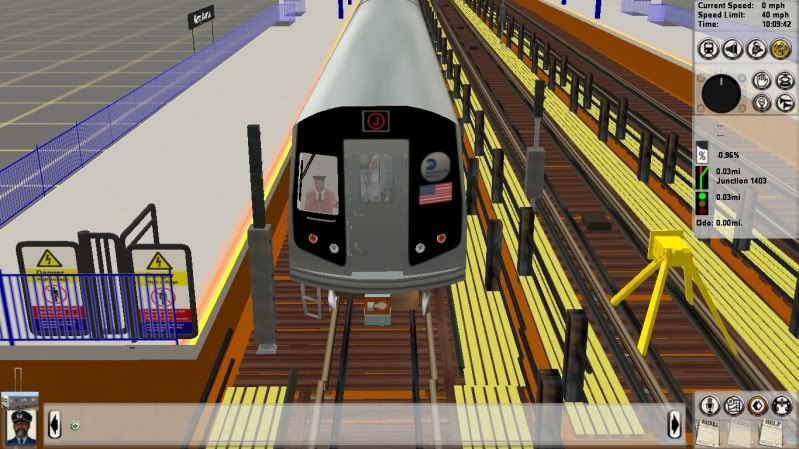
R160
 at Marcy Avenue, ready to trek across the WillyB.
at Marcy Avenue, ready to trek across the WillyB.Enjoy :cool:
0 -
I have run across this site before but never took the time to peruse it until now. Wow! I didn't know they went up to 15! I'll have to add those ones in, as well as the red
 (12) and the <2>. Interesting to see Div-B reroute bullets which are never used. I've only seen the
(12) and the <2>. Interesting to see Div-B reroute bullets which are never used. I've only seen the  on Peter Dougherty's book as a terminal at Kings Hwy.
on Peter Dougherty's book as a terminal at Kings Hwy.I'm debating on whether to work my way uptown or downtown (I've got 59-34 Sts done for all major trunk lines, 53 & 42 St tunnels done too). Once I make a decision, I'll post pictures once I reach a significant goal.
0 -
There's a 14?
I was only aware of the following unused numbers (part of my custom rollsigns):
 even though I use it for the Jerome Express b/t 167 St & Burnside
even though I use it for the Jerome Express b/t 167 St & BurnsideGreen Numbers: 8, 10, 12
Red Numbers: 9, 13
Purple: 11
If there's a 14, I'd be willing to add it--pending photo proof!
And since you requested..... (captions are below photos)
NOTE: All routings for 10-13 are my own creations.

13 train at Times Sq. (13: Flatbush Av-168 St/B'way). Uses normal 2 route to 96 St, then switches to local, then runs express from 96-168 via M track.

12 train at Grand Central (12: Brooklyn Bridge-East 180 St)

11 train at Times Square (11: Times Square-Citi Field/Willets Point)

10 train at Grand Central, front view. (10: New Lots Av-Yankee Stadium)

9 service returns! Train is waiting for clearance at X-200, which connects to track 4 of the 42 St Shuttle. 13 train is in the background!

Side rollsign on the 9 for ya IRT :cool:
Enjoy!
 0
0 -
That's freaking awesome :tup: R62/A
 ftw!
ftw!Thanks IRT! I thought I'd throw that in there for two reasons:
1) Jeff Morris' R142s aren't detailed enough and alexander55's only work in TS2009 (my '10 layout has 'em)
2) It's awesome to see the 62's on all the IRT lines! I'll update my project every few days if I can, and feature more lines. All Division A lines will have R62s, so be on the lookout! Even the
 will be there :eek::cool:0
will be there :eek::cool:0 -
Current NYC Subway route I'm building....done with TRS2006 (TS2010 kept having annoying stuttering frame-rates and I was only running the 42 St Shuttle!). '06 is better this time around. Won't do TS2010 again until I get more RAM.
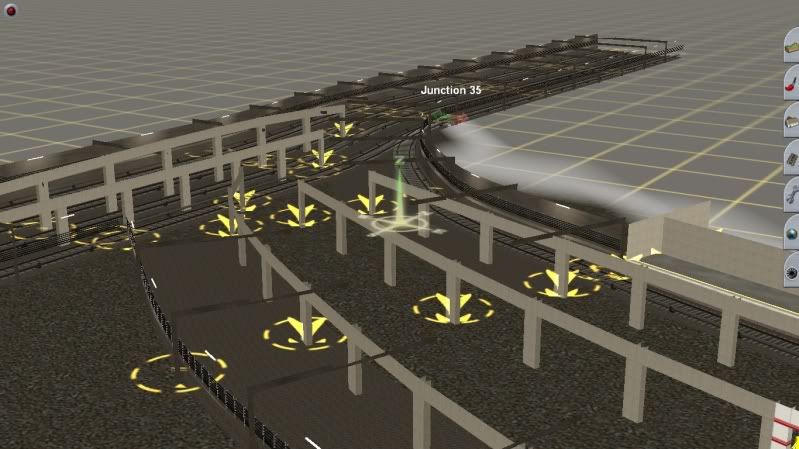
West Side Connection to 42 St Shuttle
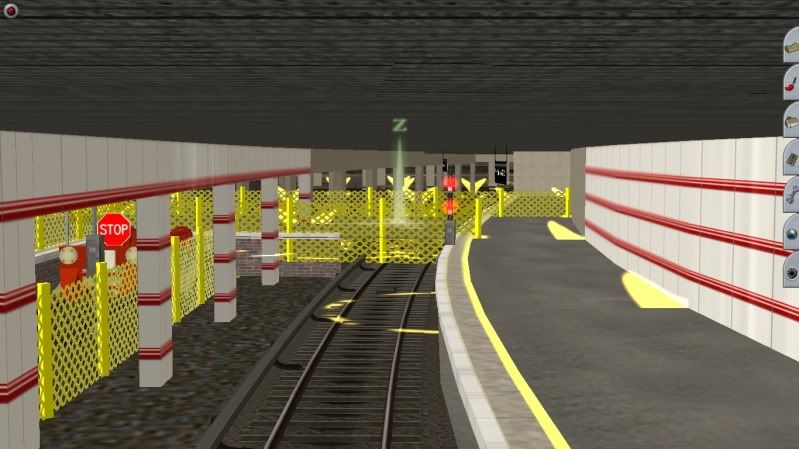
Times Sq Shuttle track 4

Portal to Lexington Av line (Grand Central end)

Out of Service Train (Custom R62 rollsigns by me)

Track work north of the 42 St Lexington Av station

 waiting for clearance through construction area
waiting for clearance through construction area
Shuttle train incorrectly signed as an 8.
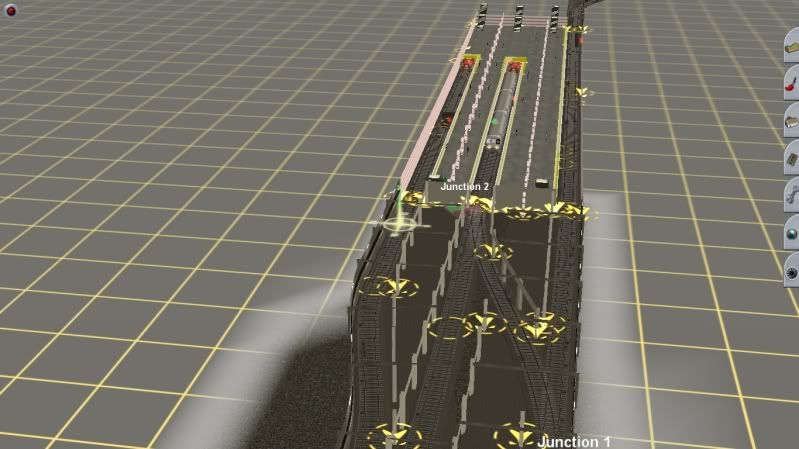
Overhead of Grand Central Shuttle station and interlocking

Bumper on Tk 1 at TSQ Shuttle station. Notice the marker signal!

Grand Central Shuttle tk 4 bumper
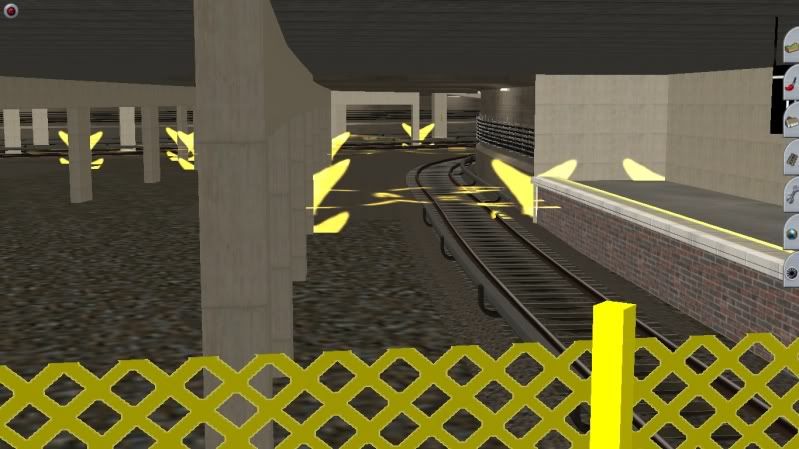
Northern end of the abandoned track 4 platform at Times Sq. IRT West Side mainline in the background
Enjoy!:cool:
0





Trainz Sim NYCTA Pics
in Transit Modeling & Simulators
Posted
Hello all--it's been a busy week, but I have been making progress on lower Manhattan, despite a new job starting this week, and another next week. But enough of my try-to-be-cool intros....it's pics ya be wantin' to see!
Finally finished Lower Manhattan. Now, onto Brooklyn, Queens, or Uptown?
Rutgers Tubes & East River
Looking out the RFW of an R160 sitting at WTC
sitting at WTC
Thanks to IRTBronxExpress for supplying the goods for me to make the following additions to my R160s:
Now back to business:
An R32 at City Hall Yard. Someone forgot to chain the rollsigns....
at City Hall Yard. Someone forgot to chain the rollsigns....
Another shot of the R32 just hanging out.
just hanging out.
More in the next post